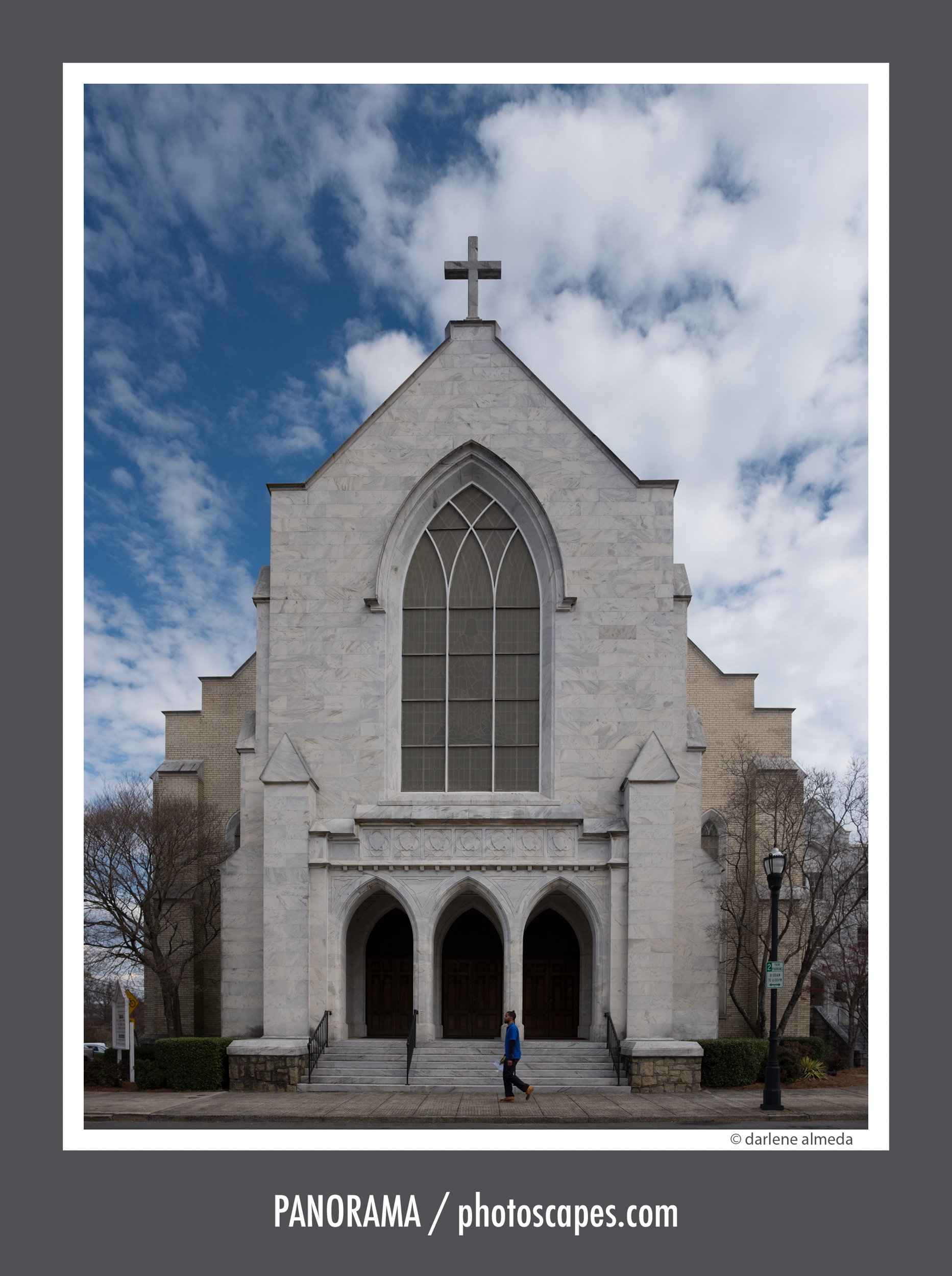Editor’s Note: This article dates back almost a decade, from a time when Adobe Lightroom’s panorama stitching was still new. It began as a classroom project, and I’ve kept it here for anyone who enjoys seeing just how far Lightroom has come since those early days. The finished panorame was made inside Photoshop because Lightroom just could not do as good a job.
THE FINISHED IMAGE MADE WITH THE FUJIFILM X100T
Camera: Fujifilm X100T
Lens: Fujinon 23mm f/2
Digital: 16.3 MP [24×16] CMOS
Software: Adobe Lightroom
Location: Marietta, GA
Date: March 2017
Lighting: Daylight
Genre: Street
In the Beginning …
During a short personal trip to Marietta, Georgia, I decided to test my favorite point-and-shoot, the Fujifilm X100T, for creating panoramas. Earlier that week, I had assigned my students a panorama exercise using Lightroom (LR): vertical slice shots with manual focus. So after a walk around Marietta Square, I photographed the beautiful First Baptist Church on Church Street — mixing both vertical and horizontal slices — to see whether a casual tourist with a small camera could create a convincing panorama.
The church sits on a busy corner near the square, and I had to bend every one of my usual rules for exposure and perspective to capture it. Still, if I could pull it off, this would be an easy way to travel light — no tripod, no ultra-wide tech camera, no 50-megapixel back — just a compact camera and curiosity.
Here are the quick handheld slices taken while traffic waited:
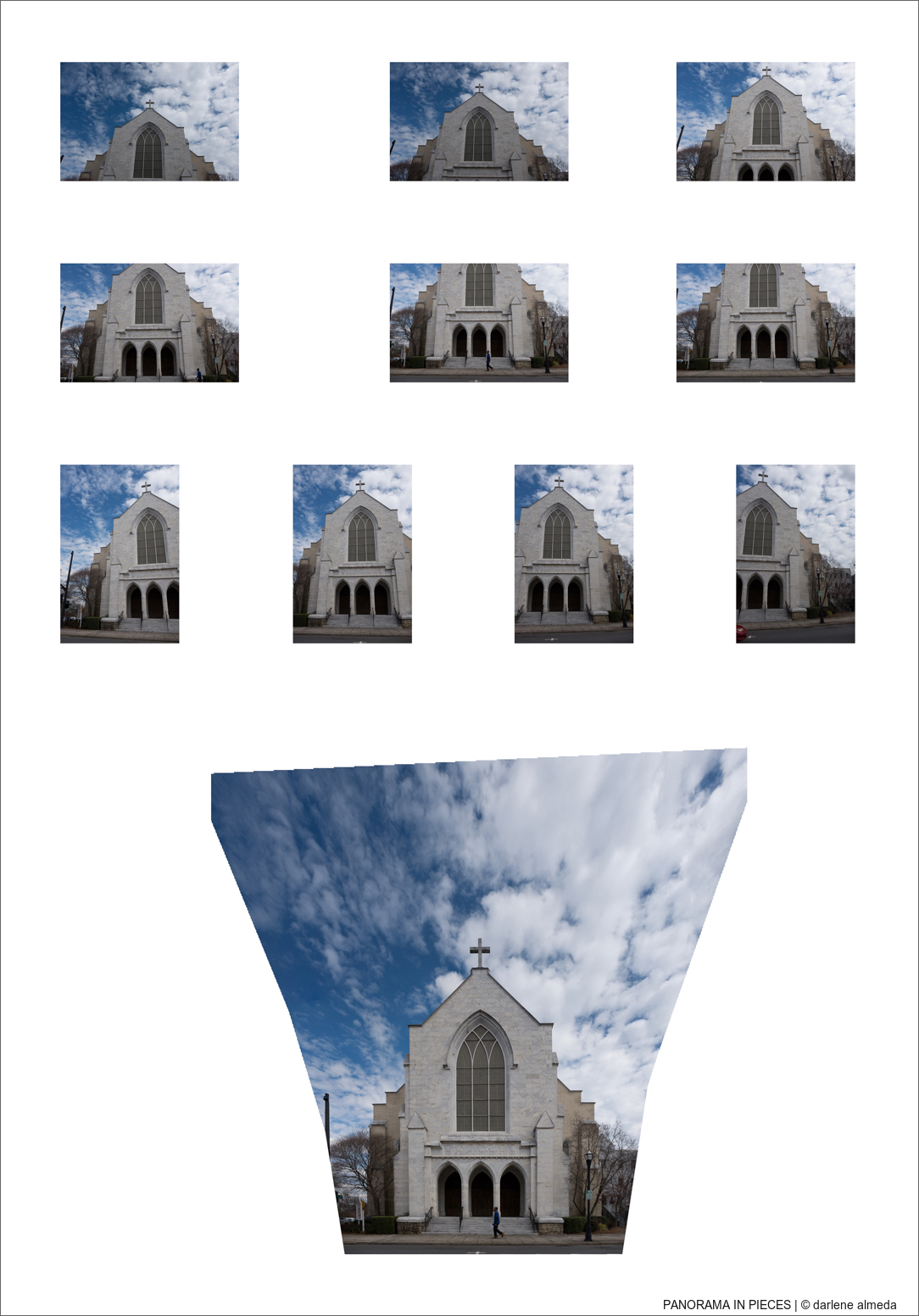
PANORAMA IN PIECES: THE SLICES THAT WILL MAKE THE WHOLE
In the End …
The final panorama was assembled in Photoshop (PS) and refined in Lightroom for perspective, exposure, and cropping adjustments. PS did a slightly better job analyzing and merging the slices, though LR’s merge tool came close. For teaching, I still recommend trying Lightroom first — it’s faster and keeps the workflow simple. When LR struggles, send the files directly to PS via Edit In → Merge to Panorama in Photoshop.
The completed file measured 1.62 GB, offering plenty of resolution to work with. While the result isn’t flawless, it proved that a lightweight setup can produce impressive panoramas with minimal effort. If your lens lacks the coverage you need — or you simply want higher resolution — give this method a try. And a special thanks to the patient drivers around Marietta Square who gave me a friendly nod while I worked.
Photos & Text ©2017 Darlene Almeda
This article was published @ The Online Photographer