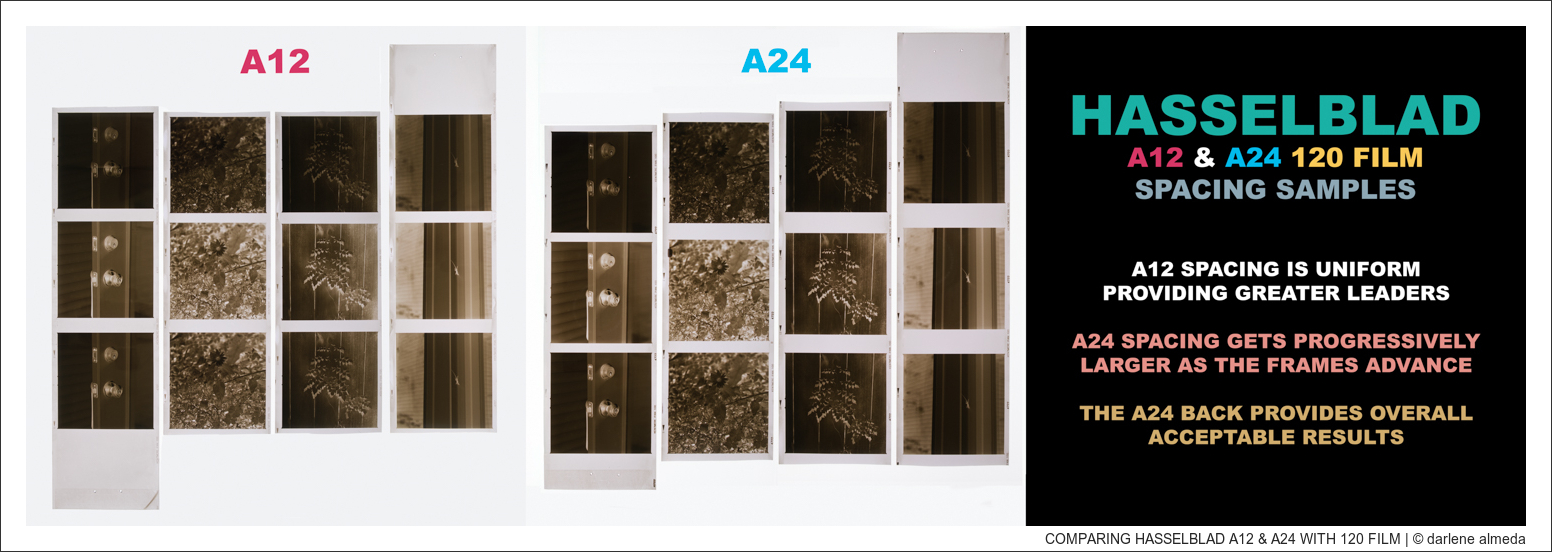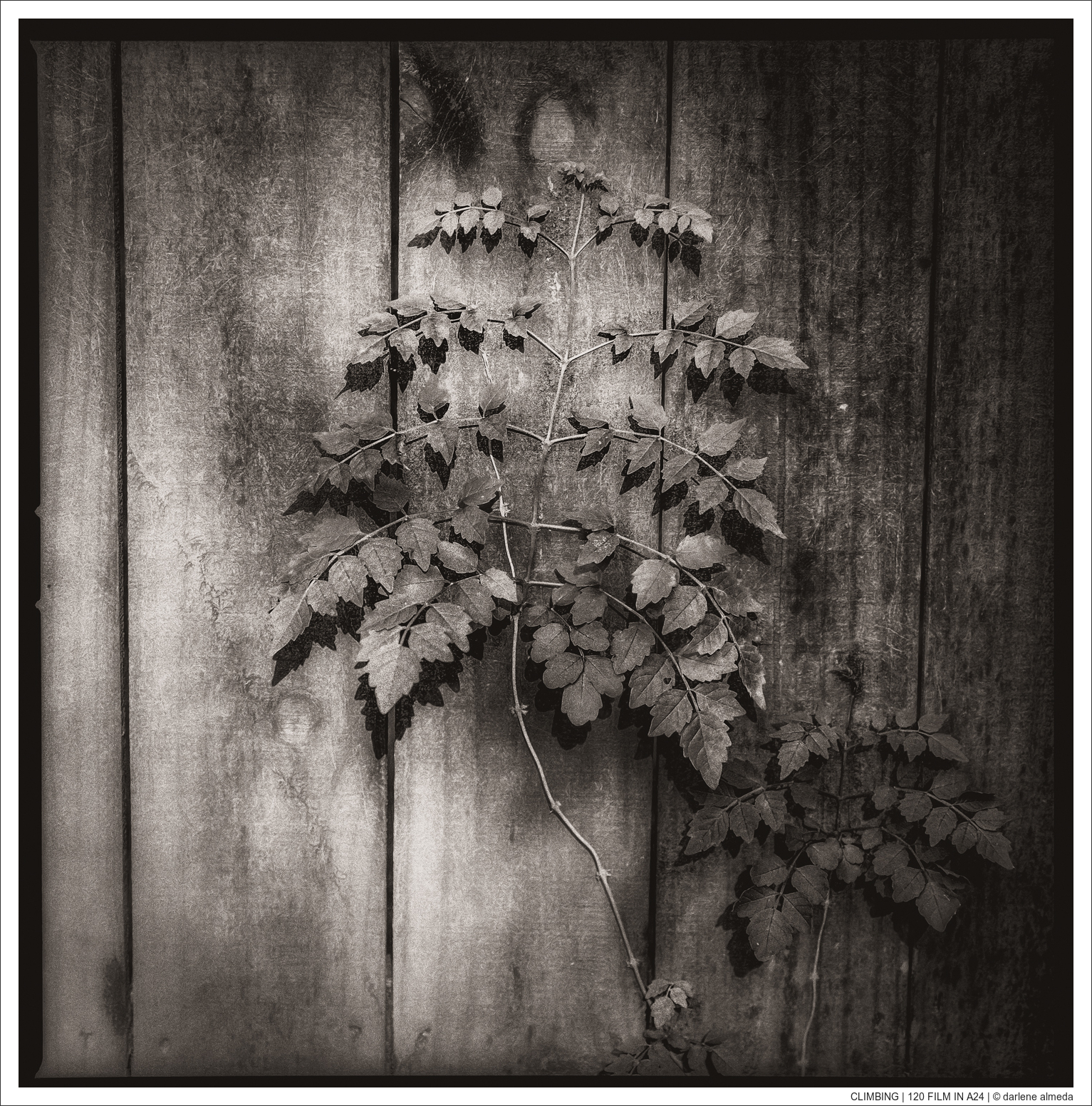[ THE SETUP: HASSELBLAD A12 & A24 + 501CM W/CF 135 & VARIO TUBE + KENTMERE 100 ]
This article reviews two rolls of 120 film shot in succession in A12 and A24 film magazines with a Hasselblad 501CM camera equipped with a CF 135/5.6 lens and a Hasselblad Vario Tube. I’ll guide you through the process of loading 120 film into the A24 magazine, which was engineered for 220 film exclusively. Additionally, I’ll provide a contact sheet displaying the entire roll of negatives from both magazines for film spacing review. Then, we will focus on each roll’s first, middle, and last frames, assessing film flatness and sharpness.
Why Use 120 Film In The A24 Magazine
The most popular answer for using an A24 magazine over an A12 magazine is cost.
Numerous affordable, used, and functional Hasselblad V-series A24 film magazines are available, which is great news for film photography enthusiasts like myself. However, a hurdle arises because 220-size film rolls are no longer widely manufactured, except for a Chinese black-and-white version available on eBay, which I have not tried and do not plan to purchase.
It is feasible to use 120 film in Hasselblad A24 magazines. The film aligns properly in the film plane regardless of the film type, and differences in pressure from the pressure plate seem to have no significant effect on film flatness or transport.
The primary difference is the frame spacing; each frame in an A24 magazine has slightly more space than in an A12 magazine. This isn’t a major issue, but it’s important to note that you might be unable to use the 12th frame if you don’t adjust for the spacing in an A24, as shown next.
[ A12 & A24 w/120 FILM LOADING STOP POINTS and A24 COUNTER ON FRAME #13 ]
Loading 120 Film In The A24 Magazine
(1) When loading the A24, stop winding before the arrow aligns with the indicated position, as shown in image #2 above. Compare image #1 & image #2 for clarity.
(2) Watch the frame counter and advance to the 13th frame after exposing the 12th frame, then fully wind the film using the back’s winder. If you do not do this, you may not be aware that you have exposed all of the roll and will expose everything past that to paper, not film.
(3) Image #3 above shows where the film counter stopped after I took my 12th shot. The counter is designed to go to frame #24, so observe the counter to be aware of how many shots you are taking.
Next, we will compare frame spacing between the A12 and A24 film magazines.
The Shoot, Film Development & Digitizing
FILM: Ilford Kentmere 100 – 120
CAMERA: Hasselblad 501CM
LENS: CF 135/5.6 + Variable 64-85mm Extension Tube #51691 (V-tube)
FILM MAGAZINES: Latest A12 and A24
I wanted to test the 135/5.6 lens and V-tube together. I usually use the CFi 120 lens with the V-tube, but I decided that if I were going to burn two 120 rolls of film while shooting whatever I felt like for testing purposes, I would also test the 135/5.6 + V-tube.
The camera setup was shot from a tripod with a shutter release cord. I began by shooting the door from the studio to the backyard, wanting to take advantage of the metal door knob for easy focusing. Then I went onto a tiny flower (I used full macro capabilities with the tube and lens), vines on a fence, and finally, a green anole found on the side of the house, which was heavily cropped out from the negative. When I test, I try different scenarios to see the outcomes.
The exposures were bracketed after an average meter reading was taken through a PME 51 viewfinder. The brackets were 0, +1, and -1 stops. It was a sunlit, breezy day. I had to wait multiple times for the flowers and vines to stop moving from the breeze.
I developed the film in a Paterson tank with 510 Pyro using my standard semi-stand method. The brown color of the developed film is the 510 Pyro stain. After drying, I cut the rolls to show the beginning and ending leads and loaded them into Print File pages.
Finally, the film pages were placed onto a Kaiser lightbox, and a thick piece of glass was placed on top to ensure flatness for digitizing. Digitization was completed using a Fujifilm X-Pro3 and XF 18-55mm on a copy stand.
Film Frame Spacing
[ A12 & A24 FILM NEGATIVE CONTACT SHEETS ]
From the start, it’s clear that the A12’s film spacing is consistent, but the A24 shows variability in our example. During my fifteen years of shooting special events professionally, I frequently used 220 films in A24 magazines.
The primary differences between 120 and 220 films are their backing papers and thickness, and 220 films are twice the length of 120.
120 films are fully covered with paper, while 220 films have paper only at the beginning and the end. This is why 220 film cannot be used in the older Hasselblad “C” magazines, which require a peephole to view film frame numbers on the backing paper, unlike the “A” backs, which use an automatic film counter.
220 film was half as thick as 120, which could affect the focal distance. This change isn’t substantial but could alter the camera’s ability to focus sharply at infinity. This leads to concerns about flatness and sharpness when using 120 films in an A24 back.
Historically, Hasselblad cautioned against this due to the design differences between the two backs and the slightly thinner base of the 220 film. However, this is not a significant issue. Although the frame spacing may be somewhat irregular, it is still usable, as shown above.
Test your A24 with 120 film before using it for a shoot, as your results may differ from mine.
Film Flatness & Sharpness
I see no flatness problems while looking at the film negatives on my lightbox. The spacing on the A24, however, is wonky. This has not stopped me from shooting 120 film in the A24. I have to be careful to load it properly and be attentive to what film frame I am on.
Going forward, we will compare three images from each film magazine, looking at the sharpness value.
[ HASSELBLAD A12, A24 w/120 FILM FIRST FRAMES ]
A12 on the left, A24 in the middle.
The focus was on the doorknob, meter reading, f/stop 8, and then three brackets: 0, +1, and -1.
Normal exposure is shown—focus & sharpness as expected.
[ HASSELBLAD A12, A24 w/120 FILM MIDDLE FRAMES ]
A12 in the middle, A24 on the right.
The focus was on the flower’s center, meter reading, f/stop 5.6, and then three brackets: 0, +1, and -1. Normal exposure is shown, with focus and sharpness as expected. The enlarged focus area shows the flower’s center sharp, even with a slight breeze, thanks to a slightly higher shutter speed (1/30).
[ HASSELBLAD A12, A24 w/120 FILM END FRAMES CROPPED ]
A12 on the left, A24 in the middle.
The focus was on the green anole’s head/body area, meter reading, f/stop 5.6, and then three brackets: 0, +1, and -1. Normal exposure is shown, with focus and sharpness as expected. The image has been cropped at least 50% out of the negatives and remains sharp.
Closing Comments
[ CLIMBING | 120 FILM IN A24 MAGAZINE ]
These test results provide the answer to the question of whether it is possible to shoot 120 film in an A24 Hasselblad magazine. Although the A24 was designed for shooting 220 films, with proper handling and attention to details such as film loading and frame counting, 120 films can also produce satisfactory results in A24 magazines.
I keep an A24 in my Hasselblad bag as a backup to my A12 magazines, and there is no harm in dreaming that 220 films may be a thing again.
Personal experimentation is essential in photography. What works in one scenario may not work in another. Understanding the capabilities and limitations of your equipment is essential so that you can push traditional film photography’s boundaries to capture stunning, sharp, and well-composed images. Whether you are a seasoned professional or a passionate amateur, the journey through film photography is a never-ending process of learning and discovery.